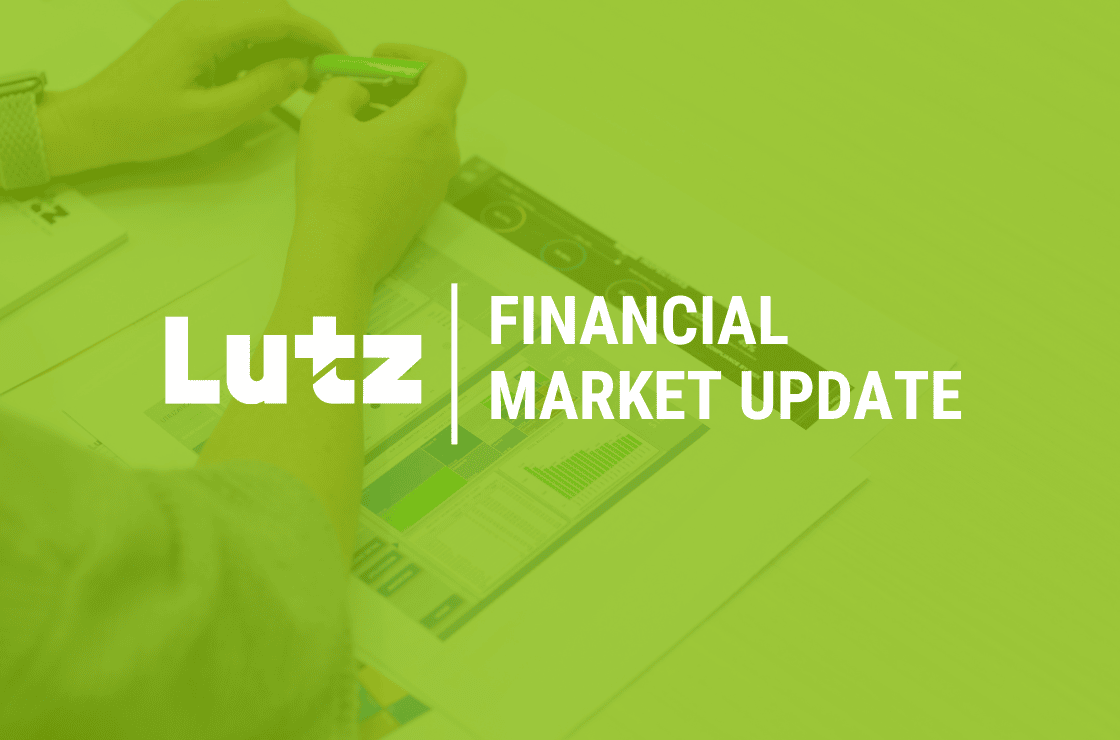%20(1)-Jul-18-2025-03-16-33-2560-PM.jpg)
Ever had that sinking feeling when you hit "send" on a file and immediately wonder if you just made a big mistake? Or maybe you’ve hesitated before sharing sensitive data, unsure if your usual method is actually secure?
You're not alone. File sharing is a daily business activity, but each shared document introduces risk. As data breaches increase, protecting information at every step matters more than ever.
1. Train Employees on Security Risks
Your employees are your first line of defense and potentially your biggest vulnerability. Effective training helps them follow best practices and avoid risky behaviors. To ensure effective training, you should consider the following:
- Make it relatable: Use real-world scenarios to prompt recognition: "Oh wait, I’ve done that."
- Keep it interactive: Simulations and problem-solving exercises are more effective than lectures.
- Make it consistent: Short, regular sessions keep security top of mind.
- Celebrate wins: Recognize employees who follow protocols or catch phishing attempts.
2. Enforce Multi-Factor Authentication & Access Controls
Multi-factor authentication (MFA) adds a crucial layer of security. Even if a password is compromised, an attacker won’t gain access without the second factor.
Best practices:
- Require MFA for all business applications.
- Set role-based access: give employees only the permissions they need.
- Conduct regular reviews to remove or update permissions when roles change.
3. Use Business-Grade Cloud Storage & Secure File Sharing Solutions
Consumer-grade tools may be free, but they’re not built for business security. Instead, invest in solutions designed for professional use, such as Microsoft Office 365, Google Workspace, or secure third-party platforms. Keep an eye out for solutions that include:
- End-to-end encryption: Secures files during transfer and at rest.
- Access logs and audit trails: Track who accessed what and when.
- Compliance certifications: Ensure standards like HIPAA or GDPR are met.
- Integration: Choose tools compatible with your existing systems (e.g., SSO support).
4. Encrypt Files Before Sending
Encryption keeps your sensitive files safe, even if they are intercepted. Building encryption into daily habits reduces breach risks dramatically.
Best practices:
- Always encrypt sensitive files before they leave your network.
- Use secure portals for highly confidential documents.
- Password-protect attachments and send passwords via a separate channel.
- Train your team to know when encryption is necessary.
5. Secure Devices & Endpoints
With remote work, your network perimeter now includes every laptop, phone, and tablet accessing business data. Focus on implementing:
- Full-disk encryption on all business devices.
- Mobile Device Management (MDM) to separate and secure business data.
- Auto-lock and authentication on unattended devices.
- Scheduled updates and patches to fix vulnerabilities quickly.
6. Monitor File Access & Set Retention Policies
Visibility is key to security. Monitoring and retention practices help you spot threats and stay compliant.
Steps to take:
- Monitor file activity for unusual access patterns (e.g., large downloads at odd hours).
- Set automated alerts for suspicious behavior.
- Conduct audits to catch unauthorized activity.
- Define retention timelines based on data sensitivity.
Not all data needs to live forever. By removing outdated access, you can reduce long-term exposure.
7. Review & Update Security Measures Regularly
Cybersecurity is not a one-time task. As threats evolve, your defenses should too. You can maintain your security posture by:
- Holding quarterly policy reviews with cross-departmental input.
- Performing regular penetration testing to uncover hidden vulnerabilities.
- Running automated vulnerability scans to catch configuration issues.
- Staying informed through threat intelligence feeds and industry alerts.
Secure Your File Sharing with Lutz
Protecting your business data requires a strategy tailored to your environment. At Lutz Tech, our Outsourced IT team helps businesses strengthen their cybersecurity posture with practical, scalable solutions. Whether you're refining your file-sharing protocols or building a broader security plan, we’re here to help. Contact us to learn more.

- Responsibility, Harmony, Context, Consistency, Relator
Kirk Montagne
Kirk Montagne, IT Operations Manager, began his career in 1994. With more than three decades of IT experience, including over 20 years leading internal operations at Lutz, he brings a deep understanding of how to keep systems secure, stable, and strategically aligned with business goals.
Overseeing the development, support, and security of Lutz’s in-house IT operations, he ensures the performance and reliability of the firm’s infrastructure. He takes pride in making the complex simple—whether it’s refining policies, improving workflows, or supporting strategic decisions—and finds fulfillment in helping people solve problems and succeed.
Kirk lives in Omaha, NE, with his dog, a boxer named Stella. Outside the office, you can find him cheering on Hawkeye’s football and the Kansas City Chiefs, cycling, exercising, and catching live music.
Recent News & Insights
Is sales-based apportionment helping or hurting your bottom line?
Employee Stock Ownership Plan (ESOP) Benefits & Best Practices
The 60/40 Portfolio is Alive and Well
International Momentum Continues




%20(1).jpg?width=300&height=175&name=Mega%20Menu%20Image%20(2)%20(1).jpg)
%20(1)-Mar-08-2024-09-27-14-7268-PM.jpg?width=300&height=175&name=Untitled%20design%20(6)%20(1)-Mar-08-2024-09-27-14-7268-PM.jpg)

%20(1)-Mar-08-2024-09-11-30-0067-PM.jpg?width=300&height=175&name=Untitled%20design%20(3)%20(1)-Mar-08-2024-09-11-30-0067-PM.jpg)
%20(1).jpg?width=300&height=175&name=Mega%20Menu%20Image%20(3)%20(1).jpg)
%20(1).jpg?width=300&height=175&name=Mega%20Menu%20Image%20(4)%20(1).jpg)
%20(1).jpg?width=300&height=175&name=Mega%20Menu%20Image%20(5)%20(1).jpg)
-Mar-08-2024-08-50-35-9527-PM.png?width=300&height=175&name=Untitled%20design%20(1)-Mar-08-2024-08-50-35-9527-PM.png)


.jpg)