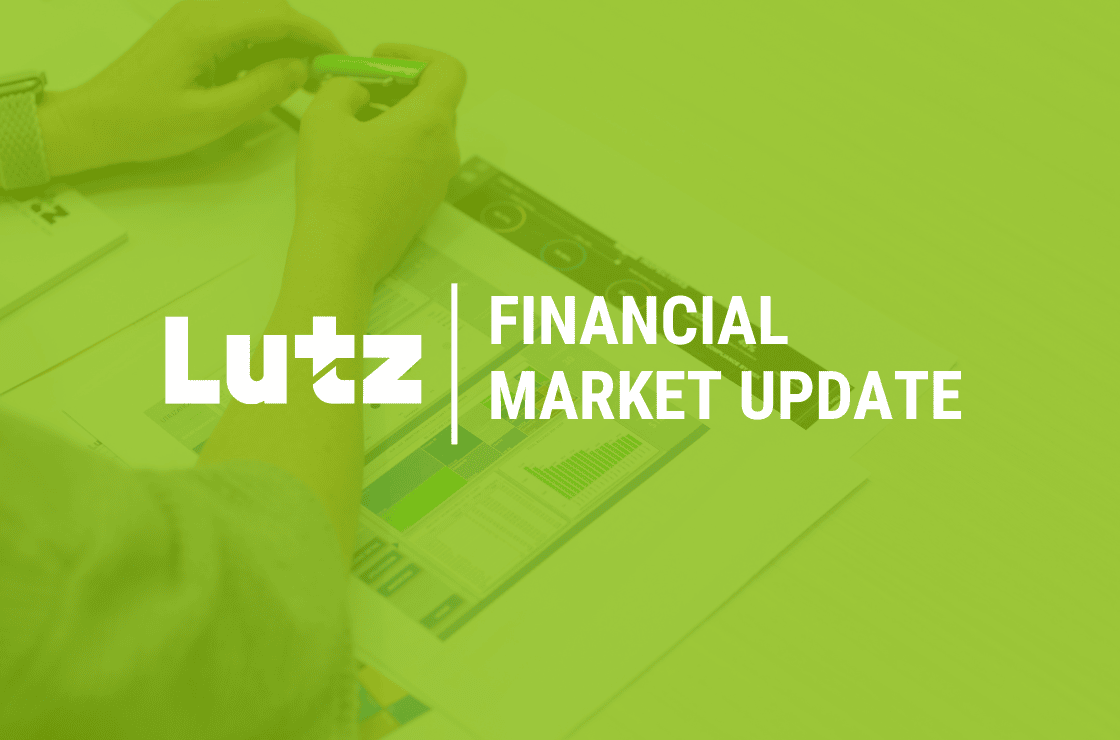8 Reasons QuickBooks is the Automated Accounting Software Your Business Needs

If you’ve decided that it’s time to automate your company’s accounting procedures, you’ll find that there’s a lot of competition for your dollars. But there’s really no need to look beyond the market leader, QuickBooks. Millions of small businesses use it.
QuickBooks’ popularity isn’t the only reason you should consider it. If you look at the reasons it’s a household name, you’re likely to discover why it’s the first choice for so many. Here’s why it’s become the Microsoft Word of accounting software. QuickBooks:
1. Is time-tested.
The desktop version was introduced nearly 30 years ago.
2. Is multi-platform.
You can choose between a desktop version that you pay for upfront or an online version that is subscription-based.
3. Was designed by accountants for small businesses.
You don’t have to have a deep understanding of accounting to use it, since the complex bookkeeping goes on in the background.
4. Works like other software and websites.
If you’ve used other productivity applications, you will recognize the user interface and navigation conventions it follows.
5. Is generic enough that it can be used by a wide variety of small businesses.
While every business is unique, QuickBooks provides tools that allow any company to:
- Keep track of customer, vendor, and product/service records.
- Manage income and expenses.
- Create and send sales and purchase forms like invoices and purchase orders.
- Pay bills.
- Run payroll.
- Generate reports that give them instant overviews of their finances.
6. Can be tailored to meet more specific needs.
Both versions of QuickBooks are exceptionally customizable. If you need more tools in a specific area like inventory or billing or payroll, for example, you can choose from hundreds of integrated add-on solutions.
7. Helps you track down the smallest details.
When you need to find a specific transaction or customer email address or the payment status of an invoice, you can do so quickly and easily.
8. Minimizes duplicate data entry.
Once you’ve entered information once, like a customer’s address or the price of a product or service, QuickBooks remembers it, so you never have to type it in again. When you’re creating a sales receipt or invoice, for example, you can select the customer’s name and the item you’re selling from lists of records you’ve already created. QuickBooks fills in the blanks with information about pricing, sales tax, discounts, etc.
This automation:
- Saves time and money.
- Helps prevent errors.
- Keeps your financial books consistent.
QuickBooks automates so much more of your tedious bookkeeping tasks. It can connect and download transactions from your financial institution. For example, it can remind you when invoices are due (or overdue), tell you when bills need to be paid, give you a heads up when it’s time to run payroll, and show you in an instant what your current profit or loss is, how many invoices are past due, or what the balance of each of your accounts is. If you’re ready to get started, contact us. We can help you set up QuickBooks to fit your business.
Recent News & Insights
Is sales-based apportionment helping or hurting your bottom line?
Employee Stock Ownership Plan (ESOP) Benefits & Best Practices
The 60/40 Portfolio is Alive and Well
International Momentum Continues




%20(1).jpg?width=300&height=175&name=Mega%20Menu%20Image%20(2)%20(1).jpg)
%20(1)-Mar-08-2024-09-27-14-7268-PM.jpg?width=300&height=175&name=Untitled%20design%20(6)%20(1)-Mar-08-2024-09-27-14-7268-PM.jpg)

%20(1)-Mar-08-2024-09-11-30-0067-PM.jpg?width=300&height=175&name=Untitled%20design%20(3)%20(1)-Mar-08-2024-09-11-30-0067-PM.jpg)
%20(1).jpg?width=300&height=175&name=Mega%20Menu%20Image%20(3)%20(1).jpg)
%20(1).jpg?width=300&height=175&name=Mega%20Menu%20Image%20(4)%20(1).jpg)
%20(1).jpg?width=300&height=175&name=Mega%20Menu%20Image%20(5)%20(1).jpg)
-Mar-08-2024-08-50-35-9527-PM.png?width=300&height=175&name=Untitled%20design%20(1)-Mar-08-2024-08-50-35-9527-PM.png)


.jpg)