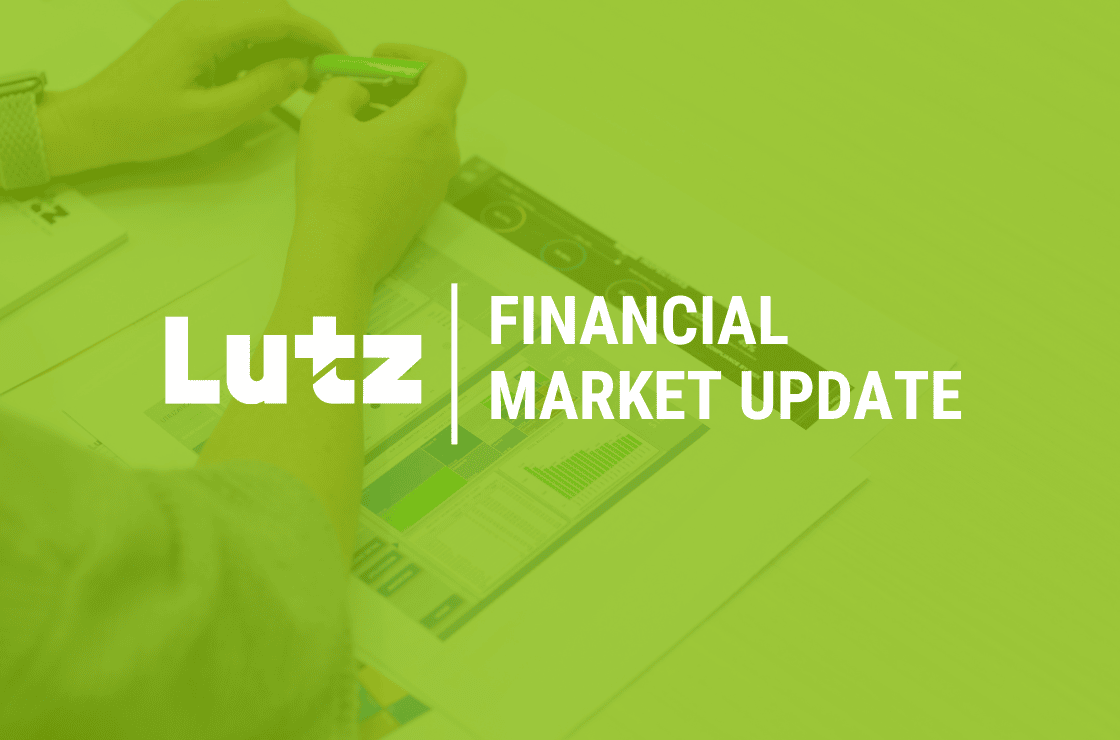In a world where we have technology in the palm of our hands, we can do most things without getting up. Although this is convenient, sometimes things are easier to do on a desktop. This guide will help you determine how to purchase the workstation that will best meet your needs. Some basic items that you should consider when looking to make a purchase are the processor, memory, hard drive, and the operating system.
The Processor
The processor is the brain of the computer. The highest processor isn’t always a necessity; in fact, most of the time, the middle of the road works for the majority of functionality. As application vendors continue to change their apps, they tend to require a little more processing power. So, ideally, avoiding the lowest power option will help you stretch the use of your workstation out for longer before needing to purchase a new one.
Currently, the i5 processors are the middle of the road and the best bang for your buck. The 9th generation processors are the most current option available (i5 9XXX). So, for example, if you are comparing models and see something that shows i5 6XXX, that means it is a 6th generation. The 6th generation processor is around three years old and probably still works, but with advancements in the last few years, you may not get the longevity out of it.
The Memory
You will typically see this labeled as RAM. Most consumer machines will come with 4GB, 8GB, or 16GB of memory space. Everything that is running on your computer at any time requires memory - every internet tab, application, etc. When very basic use, such as utilizing one application at a time, are the primary use, 4GB will get you by. However, 8GB is going to be your best bet for most everyday use and will allow multiple applications to be up at the same time without a reduction in performance.
The Hard Drive
Your hard drive houses all of your computer on it. This includes your operating system, applications, stored files, etc. There are two main options for your hard drive. An HDD is a standard hard drive. These typically come in larger capacities and are less expensive. They have several moving parts and are pretty basic.
The better bang for your buck is to look for a machine with a solid-state hard drive (SSD). These drives are generally faster and have fewer moving parts. They are more expensive for larger capacity drives, but your machine will function better with them, and they tend to last a little longer.
The Operating System
The operating system is the blanket that covers your computer. It allows your applications to run. All the components that your computer has on it are tied together in the operating system. So, when you tell an application to run, it gathers all the components of that application and runs it for you.
For Microsoft, the version you want to look for is Windows 10. If you plan to remote into your work computer from your new home computer, you will want to look for Windows 10 Pro as there are more security features. If you find a machine that looks like it’s a steal, but it has Windows 7 on it, you do not want to purchase that as Windows 7 will stop receiving support (updates and patches) from Microsoft in January 2020.
Storage
A few other tidbits, if you are someone who typically at home stores a lot of files or photos, you may want to consider an external hard drive. You can purchase larger capacity drives to store all your photos and files, so they are not bogging down your machine. If you run a lot of photo editing software or highly technical designing software, you will want to increase the processor and memory of the machine you purchase.
Warranty
Most consumer machines will come with a 1-year warranty. However, you may want to consider protecting your investment for longer by asking for an extended warranty. While most machines should have a lifecycle of about five years, covering that machine for a more significant amount of time will help protect your investment.
Whether your work permits the use of a workstation, or you just prefer to use one, being sure to purchase something that fits your specific needs is essential for optimal functionality. If you have any questions, please contact us today.
Recent News & Insights
Is sales-based apportionment helping or hurting your bottom line?
Employee Stock Ownership Plan (ESOP) Benefits & Best Practices
The 60/40 Portfolio is Alive and Well
International Momentum Continues




%20(1).jpg?width=300&height=175&name=Mega%20Menu%20Image%20(2)%20(1).jpg)
%20(1)-Mar-08-2024-09-27-14-7268-PM.jpg?width=300&height=175&name=Untitled%20design%20(6)%20(1)-Mar-08-2024-09-27-14-7268-PM.jpg)

%20(1)-Mar-08-2024-09-11-30-0067-PM.jpg?width=300&height=175&name=Untitled%20design%20(3)%20(1)-Mar-08-2024-09-11-30-0067-PM.jpg)
%20(1).jpg?width=300&height=175&name=Mega%20Menu%20Image%20(3)%20(1).jpg)
%20(1).jpg?width=300&height=175&name=Mega%20Menu%20Image%20(4)%20(1).jpg)
%20(1).jpg?width=300&height=175&name=Mega%20Menu%20Image%20(5)%20(1).jpg)
-Mar-08-2024-08-50-35-9527-PM.png?width=300&height=175&name=Untitled%20design%20(1)-Mar-08-2024-08-50-35-9527-PM.png)


.jpg)