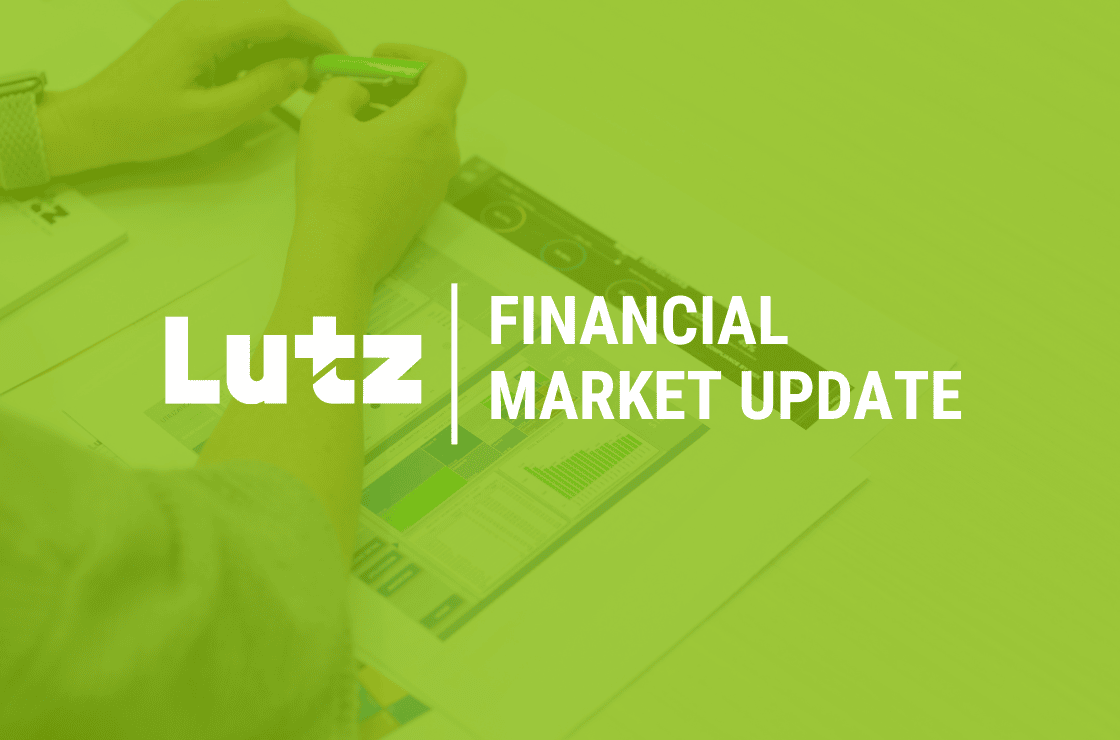For small businesses, the idea of implementing Robotic Process Automation (RPA) or bots may seem like a distant dream. However, with the rise of No-Code or Low-Code options, leveraging this technology has become feasible for companies of all sizes. In fact, they can benefit significantly from automation, as it allows them to work on their business rather than just in it.
One powerful tool for automation is Microsoft's Power Automate, which is simple and intuitive for non-technical users. In this blog, we will explore what bots are, their capabilities, and how to get started with Power Automate.
What is RPA/Automation?
RPA, or Robotic Process Automation, involves using computers (bots) to automate repetitive tasks and streamline business processes. While several tools are available, such as UI Path, Microsoft's Power Automate is an excellent option for those familiar with the Microsoft ecosystem.
The core premise of Power Automate is to enable small businesses to automate routine duties, thereby increasing efficiency, reducing errors, maintaining consistency, and ultimately reducing costs. Imagine replacing tedious order and invoicing procedures with streamlined processes, saving valuable time and resources.
What Can Power Automate Do?
Power Automate allows you to connect with various tools, including file and email systems, databases, and more, to perform daily tasks without manual intervention. Whether it's automating email sends or approval processes, Power Automate has you covered.
A flow, a sequence or series of actions in Power Automate, can be triggered by button clicks, specific actions (such as receiving an email), or be scheduled to run at determined intervals. Additionally, it seamlessly integrates with other Power Platform applications like Power BI for reporting and Power Apps for building applications. You can also connect it with other Microsoft offerings such as Microsoft 365, Dynamics, Azure, and more.
Power Automate offers both Desktop Flows and Cloud Flows. Desktop flows involve performing tasks by simulating human actions on a computer, while Cloud flows run independently without needing to log in to a computer. This flexibility lets you choose the most suitable approach for your automation needs.
How Can You Get Started?
Getting started with Power Automate is a straightforward process, and you have several resources at your disposal. Here's a step-by-step guide:
- Identify the key individuals within your organization who will work on this initiative.
- Gain a basic understanding of Power Automate's capabilities and features by utilizing online resources.
- Explore the Power Automate templates available, as they can provide a quick jumpstart for automating common processes.
- Identify repetitive tasks within your business that don't require evaluation or specialized knowledge.
- Prioritize tasks based on simplicity and potential time savings.
- Remember that the time savings accumulate over days, weeks, months, and years, resulting in substantial returns on investment.
- Map out the process you intend to automate and consider if you can make any procedural improvements.
- Avoid automating inefficient processes solely for the sake of automation.
- Take this opportunity to think differently and find the simplest path to your end goal.
- Dive in and start experimenting.
- Trial and error is an effective way to get started.
- Look for quick wins that demonstrate the value of automation.
- Encourage your team to get creative and foster healthy competition.
Robotic Process Automation is no longer an unattainable solution for small businesses. Tools like Power Automate can streamline your operations and save time and resources. If you have any questions or need assistance, please contact us or learn more about our Data Analytics solutions.
Recent News & Insights
Is sales-based apportionment helping or hurting your bottom line?
Employee Stock Ownership Plan (ESOP) Benefits & Best Practices
The 60/40 Portfolio is Alive and Well
International Momentum Continues




%20(1).jpg?width=300&height=175&name=Mega%20Menu%20Image%20(2)%20(1).jpg)
%20(1)-Mar-08-2024-09-27-14-7268-PM.jpg?width=300&height=175&name=Untitled%20design%20(6)%20(1)-Mar-08-2024-09-27-14-7268-PM.jpg)

%20(1)-Mar-08-2024-09-11-30-0067-PM.jpg?width=300&height=175&name=Untitled%20design%20(3)%20(1)-Mar-08-2024-09-11-30-0067-PM.jpg)
%20(1).jpg?width=300&height=175&name=Mega%20Menu%20Image%20(3)%20(1).jpg)
%20(1).jpg?width=300&height=175&name=Mega%20Menu%20Image%20(4)%20(1).jpg)
%20(1).jpg?width=300&height=175&name=Mega%20Menu%20Image%20(5)%20(1).jpg)
-Mar-08-2024-08-50-35-9527-PM.png?width=300&height=175&name=Untitled%20design%20(1)-Mar-08-2024-08-50-35-9527-PM.png)


.jpg)