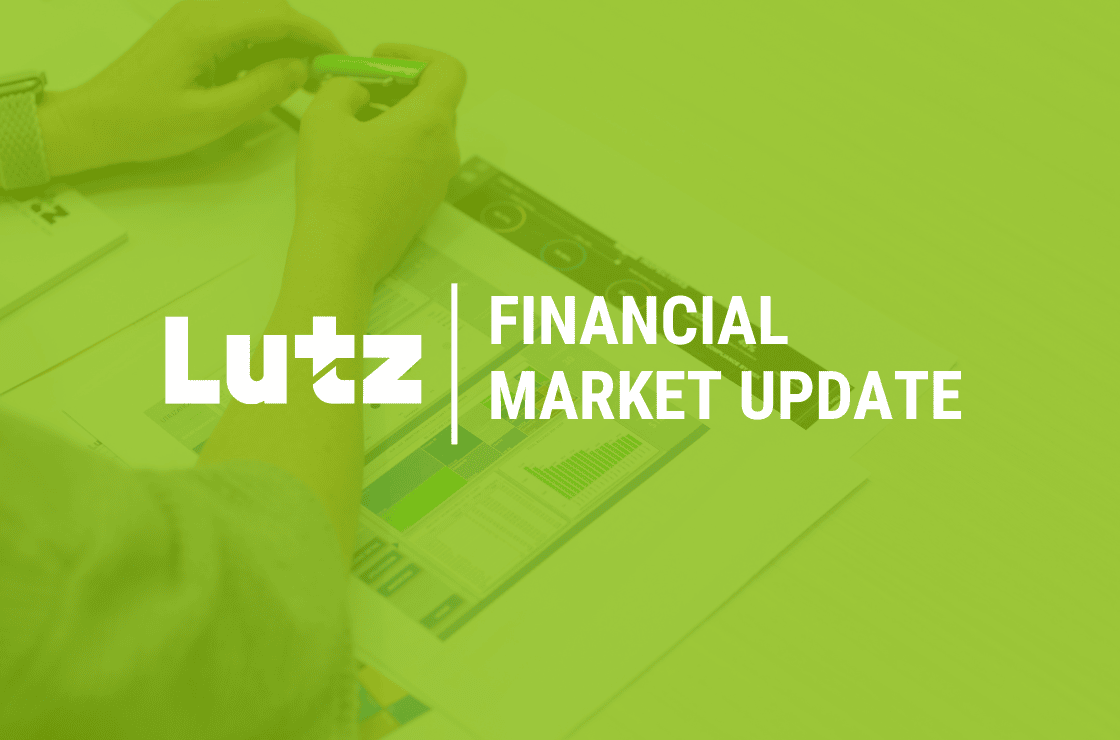Get Your Budget on Track With These 8 Tips

Have you avoided creating a budget because it’s too hard to predict future income and expenses? The process can be challenging, but it’s easier if you approach it with the right mindset and tools. A budget can give you a better sense of control over your finances and help you make smart spending decisions. It’s also a good barometer of how you’re balancing money in and money out. Here are some things to keep in mind as you get started.
1. Use your own numbers.
You probably have records of your past income and expenses. Begin there. Your historical data can serve as your starting point.
2. Distinguish between needs and wants.
As you look at your past purchases, think about what’s essential and what’s non-essential. Earmark money for the must-pay expenses first.
3. Don’t micromanage your money.
Budget in broad strokes at first to avoid burning out and to keep your reports simple. You can drill down more later.
4. Include an emergency fund.
Build in some uncommitted backup money so you don’t have to borrow from another budgeted expense.
5. Look at sales and expense patterns.
You don’t have to have a seasonal business to experience ebbs and flows in your revenue and spending. Budget accordingly.
6. Evaluate your suppliers.
As you’re looking at your expenses, consider finding vendors who might supply products at lower prices.
7. Don’t forget your debt.
Regular payments for credit card debt and other loans will of course be part of your plan. But can you find extra here and there to pay it down faster?
8. Revise, revise, revise.
A budget is a living document that will require revision as you evaluate its effectiveness. Revisit it when you create reports and make needed changes.
How QuickBooks Can Help
Nothing will kill your budget buzz faster than staring at a blank spreadsheet. Even if you have some starting categories and numbers, the mechanics of designing and filling in all of those blank cells can put you off your task. QuickBooks comes with built-in tools that simplify your work enough to keep you going.
You just select the year and the budget type (Profit and Loss or Balance Sheet) and indicate whether you’re starting from scratch or using monthly totals from the previous year (if you’ve already been tracking income and expenses in the software). Either way, QuickBooks displays a spreadsheet with income and expense types (Merchandise Sales, Office Supplies, Utilities, etc.) populating the rows. You fill in the blanks (or edit what’s already there if you used existing data). The software provides tools to speed up your data entry and reports to gauge your progress.
If you want to learn more about how QuickBooks can help you manage your company’s finances, please contact us. We’ll be happy to analyze your current accounting methods and suggest better ways. We can also take on elements of your bookkeeping that eat up too much of your time, so you can focus on building your business.

- Achiever, Discipline, Responsibility, Harmony, Developer
Emily Olsen
Emily Olsen, Client Advisory Services Manager, began her career in 2016. She has developed extensive expertise in accounting, growing with the firm since the start of her professional journey.
Specializing in outsourced accounting services, Emily focuses on preparing financial statements and month-end reporting packages for clients across various industries, particularly nonprofit organizations. She also provides payroll compliance, business consulting, and accounting software implementation and training. Emily values building strong relationships with clients and takes pride in contributing to their success. Her disciplined approach and sense of responsibility enable her to deliver consistent, high-quality services to clients.
Emily lives in Omaha, NE, with her husband, Brad, their daughter, Everly, and their two golden retrievers, Cooper and Piper. Outside the office, Emily spends her time with her family traveling, with Colorado being their favorite place to visit.
Recent News & Insights
Is sales-based apportionment helping or hurting your bottom line?
Employee Stock Ownership Plan (ESOP) Benefits & Best Practices
The 60/40 Portfolio is Alive and Well
International Momentum Continues




%20(1).jpg?width=300&height=175&name=Mega%20Menu%20Image%20(2)%20(1).jpg)
%20(1)-Mar-08-2024-09-27-14-7268-PM.jpg?width=300&height=175&name=Untitled%20design%20(6)%20(1)-Mar-08-2024-09-27-14-7268-PM.jpg)

%20(1)-Mar-08-2024-09-11-30-0067-PM.jpg?width=300&height=175&name=Untitled%20design%20(3)%20(1)-Mar-08-2024-09-11-30-0067-PM.jpg)
%20(1).jpg?width=300&height=175&name=Mega%20Menu%20Image%20(3)%20(1).jpg)
%20(1).jpg?width=300&height=175&name=Mega%20Menu%20Image%20(4)%20(1).jpg)
%20(1).jpg?width=300&height=175&name=Mega%20Menu%20Image%20(5)%20(1).jpg)
-Mar-08-2024-08-50-35-9527-PM.png?width=300&height=175&name=Untitled%20design%20(1)-Mar-08-2024-08-50-35-9527-PM.png)


.jpg)