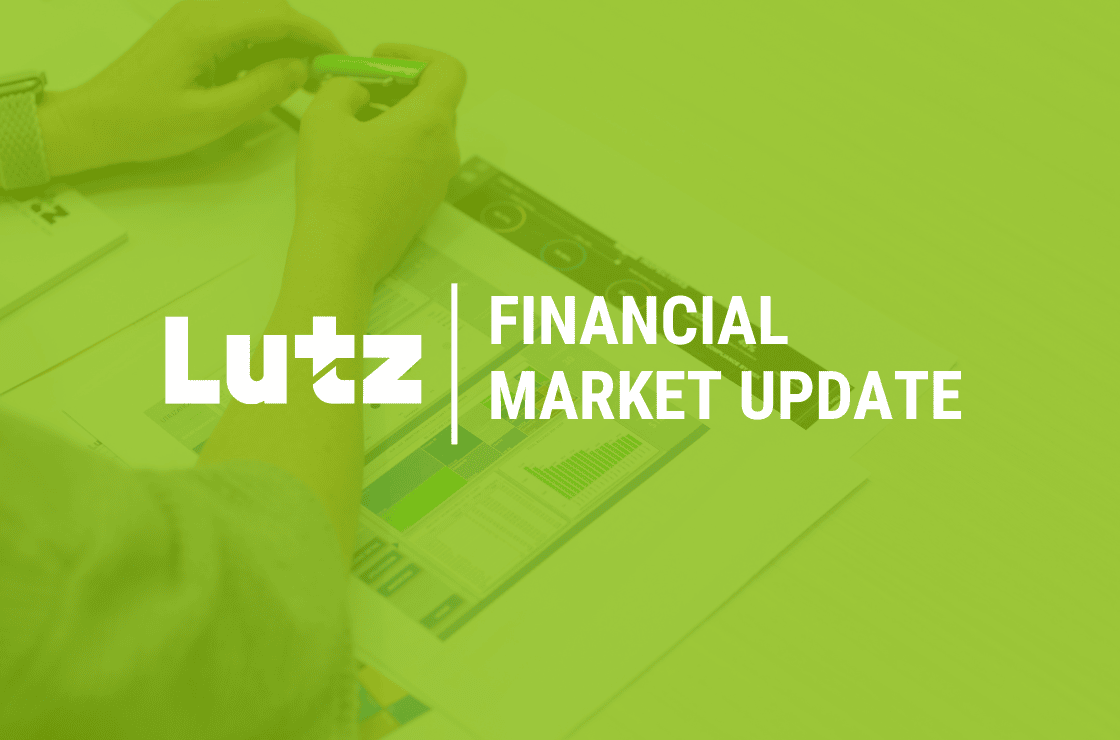Getting paid can be a problem. QuickBooks can help. Your business is growing. You’re adding more products or services, bringing in new customers quickly, and maybe even adding employees. That’s all good. But as you continue to thrive, your expenses increase. What do you do when revenue isn’t keeping pace with your need for operating capital? Getting customers to pay on time and in full is probably one of your company’s top five challenges. Your payment terms are clear and reasonable. You send invoices on time and follow up on unpaid ones. You even offer a discount for early remittances. What more can you do?
Speeding Up the Process
If you’re using QuickBooks regularly, you’re already helping yourself get paid faster by being able to work faster. Once you’ve done the initial setup, your company file contains customer records and transactions that are easy to create, organize, and find. When invoices go out on time and payments are recorded promptly, cash flow improves. But you can do more. Here are four ways that QuickBooks can encourage your customers to pay faster.You can assess finance charges.
If you haven’t been charging additional fees for tardy payments, you’re very generous. But finance charges can be a great incentive. Your customers may pay more attention to your invoices if you clearly state the consequences for delayed payments. QuickBooks makes this possible. You must note your terms on your invoices.You can send statements.
When customers repeatedly ignore your invoices, it may help to send a statement. This is especially true if more than one payment is outstanding. QuickBooks automates the process of creating statements for one or more customers. You can select the recipients or request forms for all overdue transactions as of a specified date.You can send invoices online and receive electronic payments.
This may be the most effective way to bring in payments on time. QuickBooks lets you dispatch invoices either through the U.S. Mail or email. And if you open a merchant account (for which you’ll pay some service fees), your customers can respond to your requests for payment by supplying a credit or debit card number, or an electronic check. Not sure how this works? Let us help.You can create reports that help you stay on top of late payments.
Before you can take any steps to accelerate your receivables, you have to know who’s late in paying – and how much they owe. This is difficult with a paper-based accounting system. It’s easy if you’re using QuickBooks. The software includes ready-to-run templates of dozens of reports. You select one and do any customization desired, and QuickBooks generates it in seconds. Reports of interest here include A/R Aging Summary and Detail, Open Invoices, Collections Report, and Average Days to Pay. Dealing with customers who haven’t paid their bills can be an uncomfortable process. But the alternative isn’t fair to your business and can cause serious cash flow problems. QuickBooks provides tools to help you both stay on top of your aged receivables and minimize their occurrence.Recent News & Insights
State & Local Tax
Is sales-based apportionment helping or hurting your bottom line?
For Nebraska businesses that sell goods or services across state lines, how each state decides ...
Transition Planning
Employee Stock Ownership Plan (ESOP) Benefits & Best Practices
Selling your business doesn't have to mean handing it over to strangers. For many business ...
Market Commentary
The 60/40 Portfolio is Alive and Well
Every few years, headlines declare the death of the traditional 60/40 portfolio. These ...
Market Commentary
International Momentum Continues
Market history has a way of reminding investors that leadership rotates, often when investors ...


Let’s get you where you want to go.
We work to simplify complexities, help make critical business decisions, and confidently focus on the things that are truly important to you. We embrace your business as our own to spark the right solutions and help you thrive.


%20(1).jpg?width=300&height=175&name=Mega%20Menu%20Image%20(2)%20(1).jpg)
%20(1)-Mar-08-2024-09-27-14-7268-PM.jpg?width=300&height=175&name=Untitled%20design%20(6)%20(1)-Mar-08-2024-09-27-14-7268-PM.jpg)

%20(1)-Mar-08-2024-09-11-30-0067-PM.jpg?width=300&height=175&name=Untitled%20design%20(3)%20(1)-Mar-08-2024-09-11-30-0067-PM.jpg)
%20(1).jpg?width=300&height=175&name=Mega%20Menu%20Image%20(3)%20(1).jpg)
%20(1).jpg?width=300&height=175&name=Mega%20Menu%20Image%20(4)%20(1).jpg)
%20(1).jpg?width=300&height=175&name=Mega%20Menu%20Image%20(5)%20(1).jpg)
-Mar-08-2024-08-50-35-9527-PM.png?width=300&height=175&name=Untitled%20design%20(1)-Mar-08-2024-08-50-35-9527-PM.png)


.jpg)