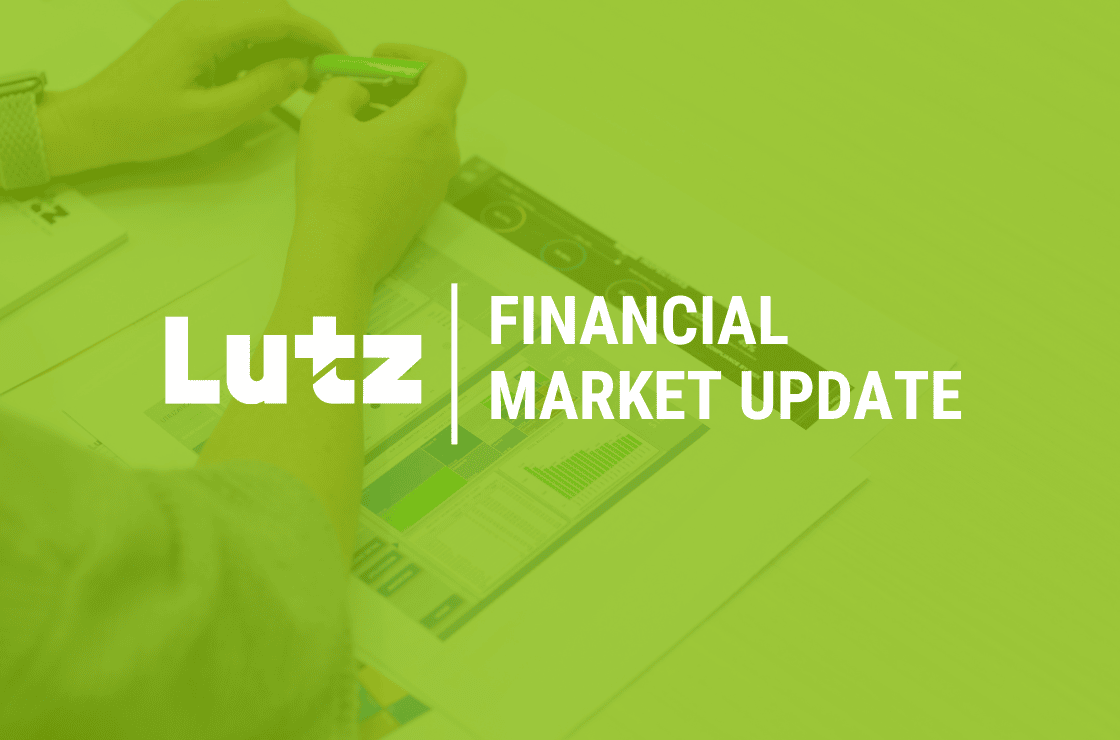Which QuickBooks Plan is Right for Your Business?
%20(1)-Feb-06-2024-09-53-49-2569-PM.jpg)
When you start searching for accounting software for your business, the amount of options can feel overwhelming. With the wide range of software and plans available, it can be challenging to determine which is the best fit for your business. QuickBooks, a leading accounting software provider, offers various plans to cater to different business needs. We will explore the differences between QuickBooks Online, QuickBooks Self-Employed, and QuickBooks Desktop to help you decide which one is right for you.
1. QuickBooks Online (QBO): Accessible and Scalable
QuickBooks Online is a cloud-based accounting software that allows you to access your financial data from anywhere with an internet connection. It offers a range of features and functionalities to manage your accounting needs effectively. QBO is suitable for businesses of all sizes, from freelancers and small businesses to larger companies.
Features and Benefits
- Accessibility - QuickBooks Online allows you to access your financial data anytime, anywhere, from any device. This accessibility is particularly beneficial for businesses with remote teams or frequent travelers.
- Scalability - There are four different QBO plans - Simple Start, Essentials, Plus, and Advanced - allowing you to choose which aligns with your business needs. As your business expands, you can easily upgrade your plan to access more advanced features.
- Collaboration - With QuickBooks Online, you can collaborate with your team and accountant in real-time. Multiple users can access the software simultaneously, making it easier to work together and streamline accounting processes.
- Integration - This software integrates with hundreds of third-party apps, allowing you to extend the software’s functionality. You can integrate various tools to enhance your accounting workflow, from payment processors to inventory management systems.
- Automation - QBO has a great bank feeds feature that inputs real-time banking and credit card data that you can match to existing transactions (invoices, bills, paychecks). It also starts to memorize how you code your transactions so that you can automatically add things if they go into the same account every time.
Considerations
When deciding if QBO is the right choice for your business, consider the following factors:
- Business Size - QuickBooks Online is suitable for businesses of all sizes. Whether you are a small business owner or part of a larger company, there is a plan that can accommodate your needs.
- Number of Users - These plans allow multiple users, with the Advanced plan supporting up to 25. Consider the number of users who need access to the software and choose a plan accordingly.
- Integration with Other Software - If your business relies heavily on specific software or tools, ensure that QuickBooks Online integrates seamlessly with those platforms. This integration can streamline your workflow and eliminate the need for manual data entry.
- Online Access - QuickBooks Online provides online access to your financial data. QBO is a suitable choice if you prefer the convenience of accessing your accounting software from any device with an internet connection.
2. QuickBooks Self-Employed: Simplified Accounting for Freelancers
QuickBooks Self-Employed is designed for freelancers, independent contractors, and sole proprietors. It offers a simplified accounting solution tailored to the unique needs of self-employed individuals.
Features and Benefits
- Expense Tracking - QuickBooks Self-Employed helps you track your business expenses, making it easier to separate your personal and business finances. This feature is particularly valuable for freelancers who need to keep accurate records for tax purposes.
- Tax Deduction Insights - The software provides tax insights, helping you identify potential deductions to maximize your tax savings.
- Mileage Tracking - QuickBooks Self-Employed offers mileage tracking for those who frequently travel for work. This feature automatically tracks your mileage and calculates the deductible amount, saving you time and effort.
- Mobile App - This version has a user-friendly mobile app, allowing you to manage your accounting on the go. You can track expenses, create and send invoices, and monitor your business finances from your phone or tablet.
Considerations
Before choosing QuickBooks Self-Employed, consider the following factors:
- Business Structure - QuickBooks Self-Employed is designed for self-employed individuals with simple business structures. If you have employees or contractors, you may need to consider other QuickBooks plans that offer more advanced features.
- Accounting Needs - This plan provides basic accounting features tailored for freelancers. This may not be the best fit if you require more comprehensive accounting capabilities, such as inventory management or advanced reporting.
- Tax Filing - Self-Employed integrates with TurboTax, making it easy to transfer your financial data for tax filing. If seamless integration with tax software is important, QuickBooks Self-Employed is a great choice.
3. QuickBooks Desktop: Robust Accounting Solutions
QuickBooks Desktop offers locally installed accounting software for businesses that prefer a desktop-based solution. It provides advanced features and functionalities for businesses with more complex accounting needs.
- QuickBooks Desktop Pro Plus - QuickBooks Desktop Pro Plus is the basic version of QuickBooks Desktop, offering essential accounting features for small businesses. It includes expense tracking, invoicing, project management, and accounts payable functionalities.
- QuickBooks Desktop Premier Plus - QuickBooks Desktop Premier Plus is the next step up from Pro Plus and is suitable for most small businesses that require additional features. It offers all the features of QuickBooks Desktop Pro Plus, industry-specific editions, inventory management, and advanced reporting capabilities.
- QuickBooks Desktop Enterprise - QuickBooks Desktop Enterprise is the most powerful version of QuickBooks, designed for larger businesses with complex accounting needs. It includes advanced inventory management and reporting as well as other features that cater to the specific requirements of different industries.
Considerations
When considering QuickBooks Desktop, keep the following factors in mind:
- Business Size - QuickBooks Desktop is suitable for businesses of all sizes. However, it is more commonly used by midsize and larger businesses that require robust accounting software.
- Desktop-Based Solution - Desktop requires installation on a computer or server, limiting accessibility to that specific computer or server. If your business requires online access to accounting data from multiple devices, QuickBooks Online may be a more suitable option.
- Industry-Specific Features - Premier Plus and Enterprise offer industry-specific editions, providing tailored features for different business sectors. Consider these editions for enhanced functionality if your business operates in a specific industry.
- Number of Users - QuickBooks Desktop Pro Plus supports up to three users, Premier Plus allows up to five, and Enterprise offers up to 40.
How Lutz Can Help
Selecting the right QuickBooks plan for your business is crucial for efficient and effective accounting management. If you need further assistance determining the best option for your business or require guidance in setting up and using the software, feel free to contact us, and a member of our Client Advisory Services team can meet with you for a consultation.

- Achiever, Context, Developer, Responsibility, Belief
Jimmy Burgess
Jimmy Burgess, Client Advisory Services Manager, began his career in 2013. He has developed extensive expertise while also taking on a leadership role in the firm’s professional development program.
Specializing in financial reporting, Jimmy provides comprehensive outsourced accounting services to clients. He focuses on software training and implementation, new business consulting, and general accounting guidance. Jimmy values the relationships he builds with both colleagues and clients and finds satisfaction in witnessing the growth and progression of the businesses he supports.
Jimmy lives in Elkhorn, Nebraska, with his wife Sarah and their four children: Natalie, Leo, Maximilian, and Mariella. Outside the office, he volunteers as a youth sports coach and can be found playing pickup basketball, golfing, and attending sporting events with his kids.
Recent News & Insights
Is sales-based apportionment helping or hurting your bottom line?
Employee Stock Ownership Plan (ESOP) Benefits & Best Practices
The 60/40 Portfolio is Alive and Well
International Momentum Continues




%20(1).jpg?width=300&height=175&name=Mega%20Menu%20Image%20(2)%20(1).jpg)
%20(1)-Mar-08-2024-09-27-14-7268-PM.jpg?width=300&height=175&name=Untitled%20design%20(6)%20(1)-Mar-08-2024-09-27-14-7268-PM.jpg)

%20(1)-Mar-08-2024-09-11-30-0067-PM.jpg?width=300&height=175&name=Untitled%20design%20(3)%20(1)-Mar-08-2024-09-11-30-0067-PM.jpg)
%20(1).jpg?width=300&height=175&name=Mega%20Menu%20Image%20(3)%20(1).jpg)
%20(1).jpg?width=300&height=175&name=Mega%20Menu%20Image%20(4)%20(1).jpg)
%20(1).jpg?width=300&height=175&name=Mega%20Menu%20Image%20(5)%20(1).jpg)
-Mar-08-2024-08-50-35-9527-PM.png?width=300&height=175&name=Untitled%20design%20(1)-Mar-08-2024-08-50-35-9527-PM.png)


.jpg)